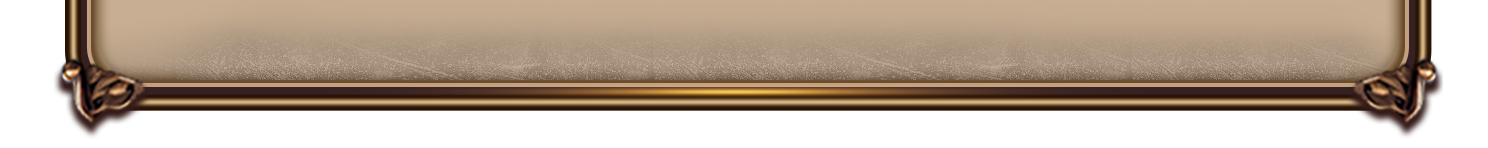-
《Notice》[Guide] PC Installation2024/06/07
Welcome to the Kingdom Heroes - Empire
If you are a PC user, please follow the steps below to install the game:
*The PC Version only support Win 10.
*You can also play with APK version to play on PC.
*The PC Version only support Win 10.
*You can also play with APK version to play on PC.
1. Click on the link below to download the program:
2. Once the download is complete, open the file.
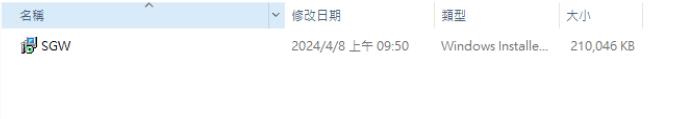
3. Click "Run".
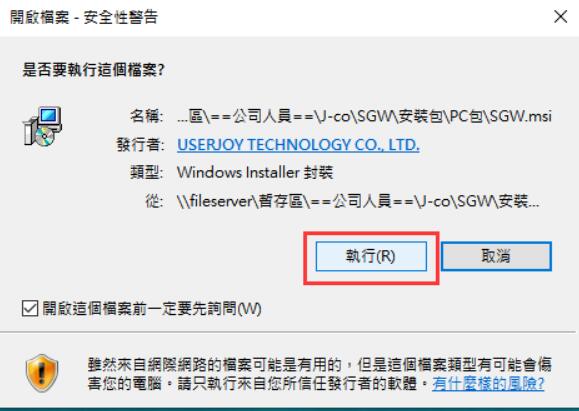
4. After the installation wizard opens, click "Next".
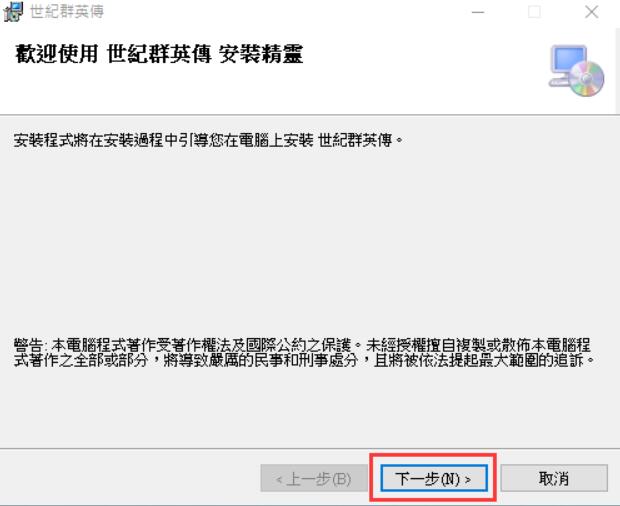
5. Choose the installation folder and click "Next".
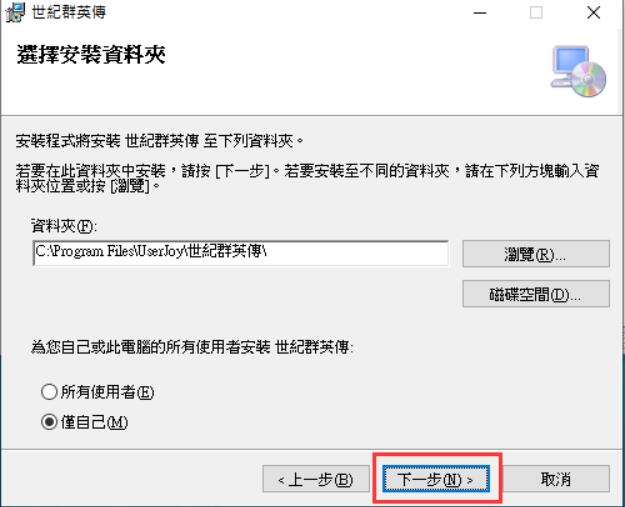
6. Confirm the installation and click "Next".
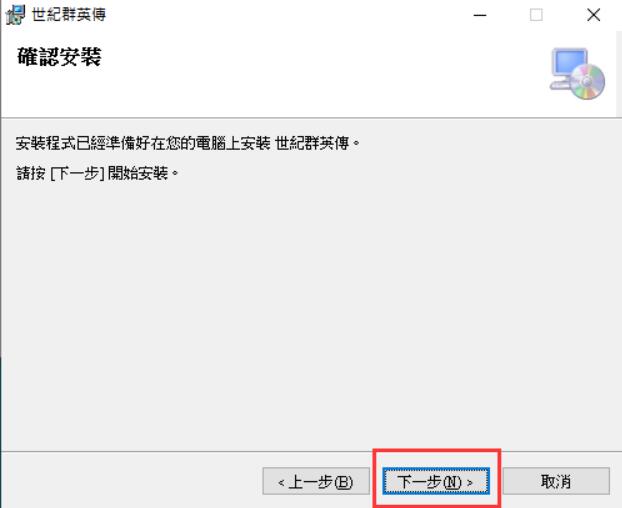
7. After the installation is complete, click the "Game" icon on your desktop to enter the game.