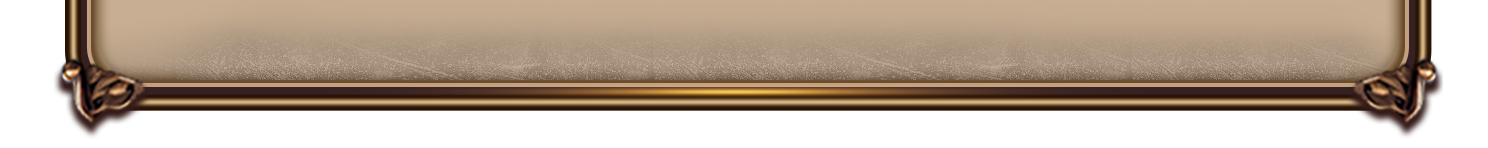-
《Notice》New Player Q&A: How to Log In Across Devices2024/08/28
No matter which login method you use, you can log in across devices by following these steps:
Go to the User Center → Account Settings → Change Password
(*set a password that is easy for you to remember).
Use this account to log in on different devices.
Steps for Logging In with Account Password (ID Login):
On the login screen, select "Guest" → "ID Login" → Enter your account and password → You will successfully log in to your character.
Example Process on an Android Phone:
Step 1: Tap "Log In to Game."


Step 2: Select any login method.
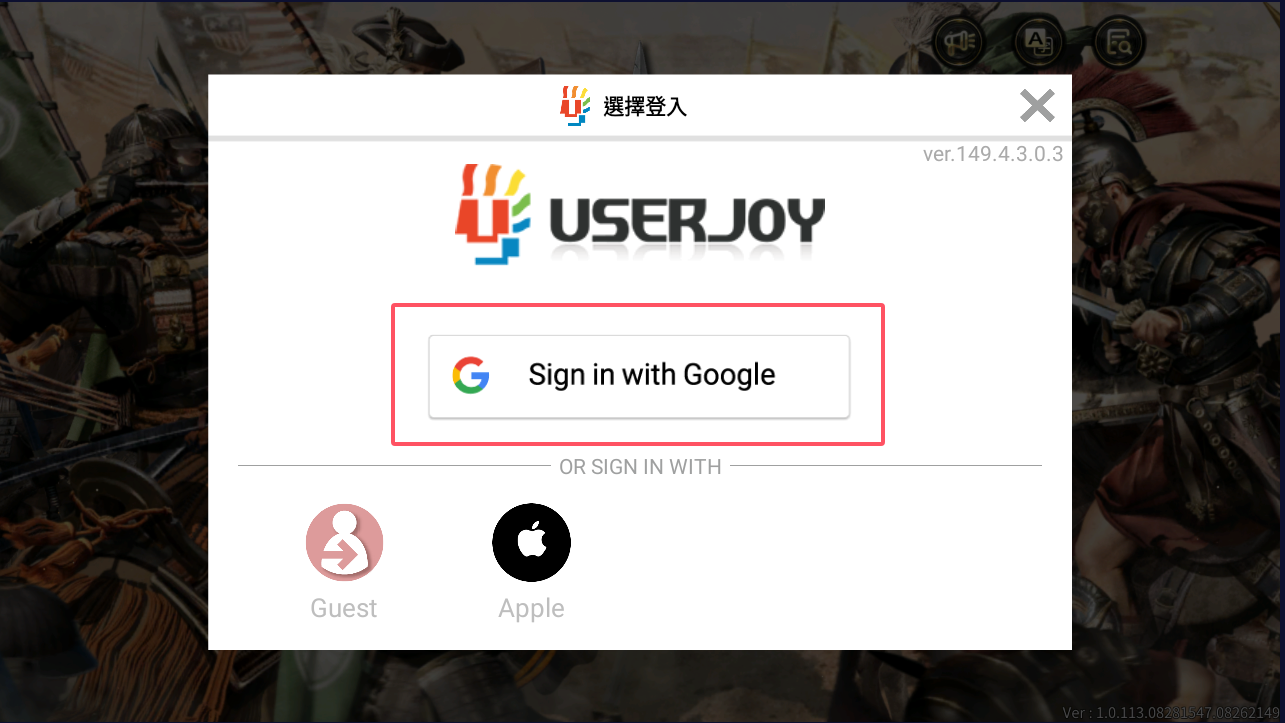
Step 3: After logging in successfully, go to the User Center to view your account.

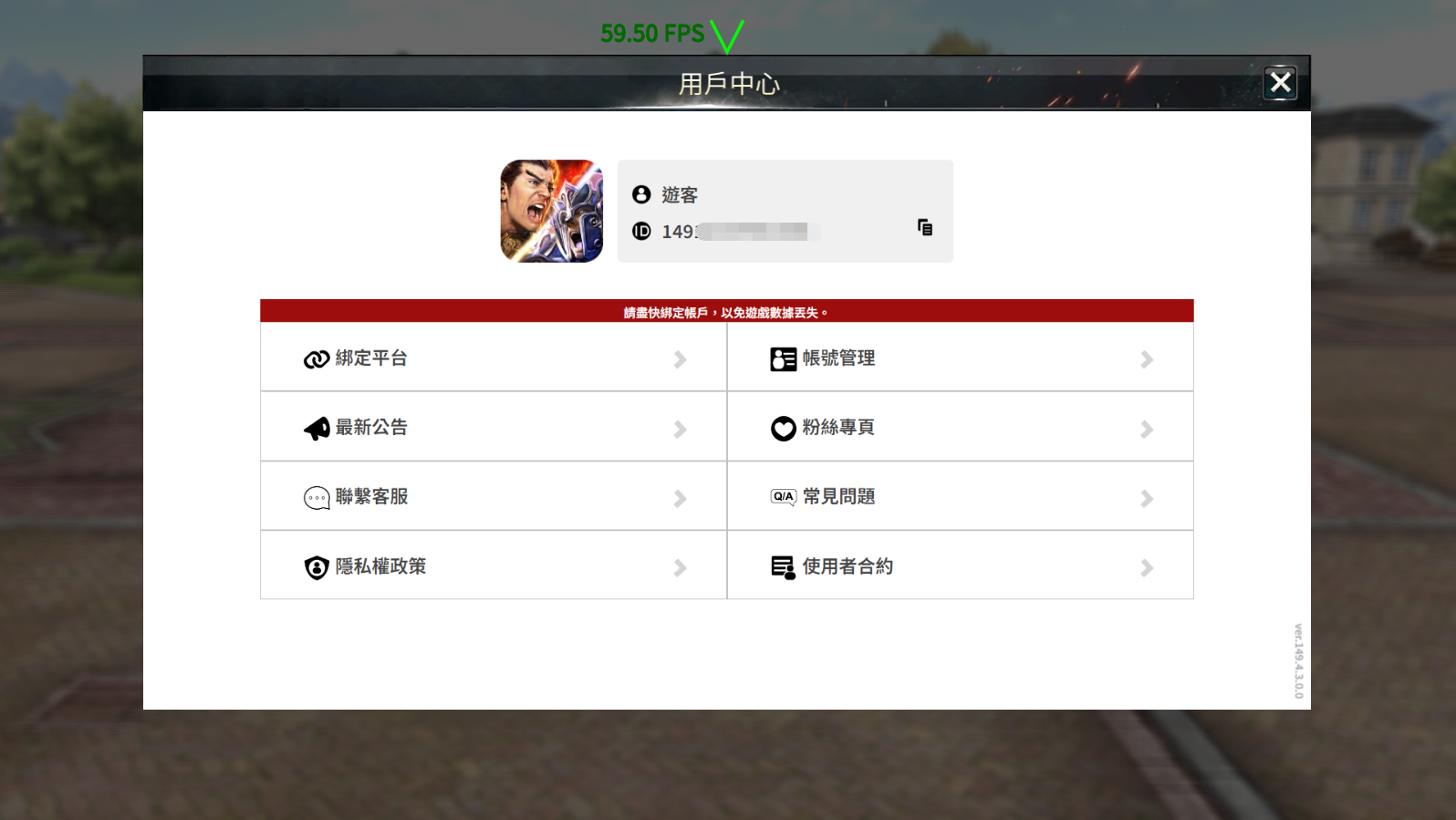
Step 4: In the User Center, go to Account Settings→ Change Password, and set a password that is easy for you to remember.
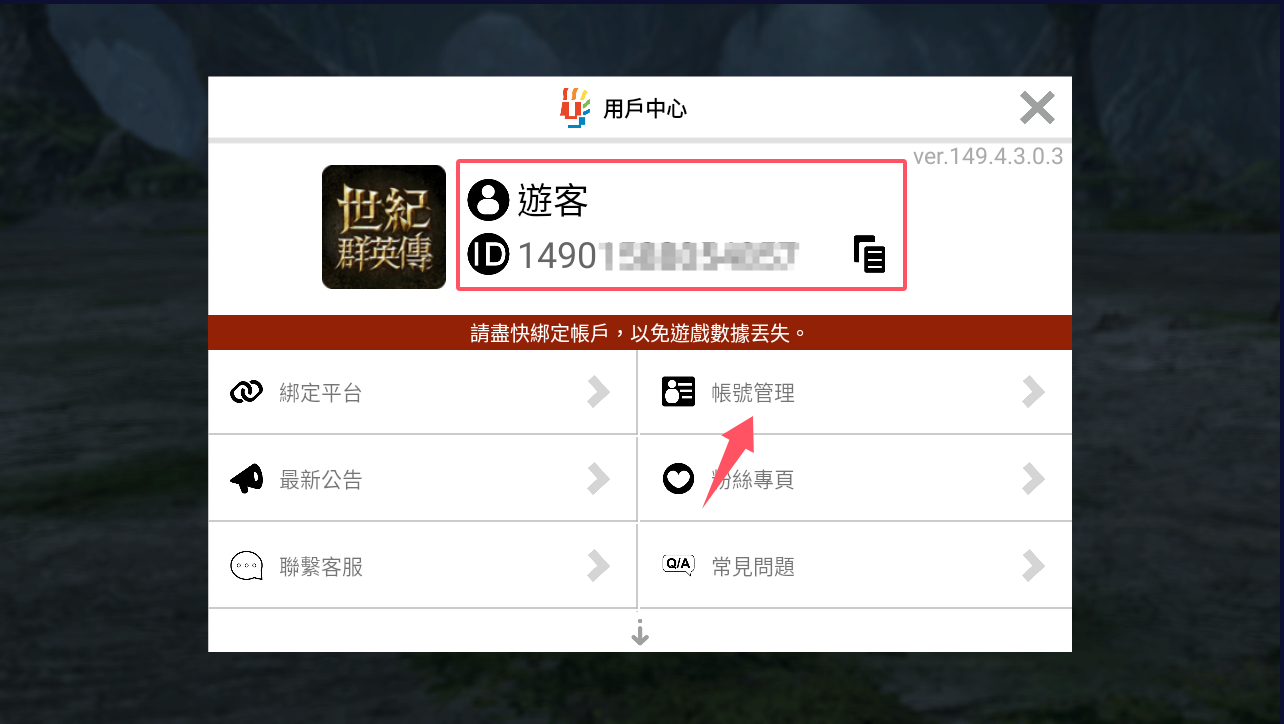
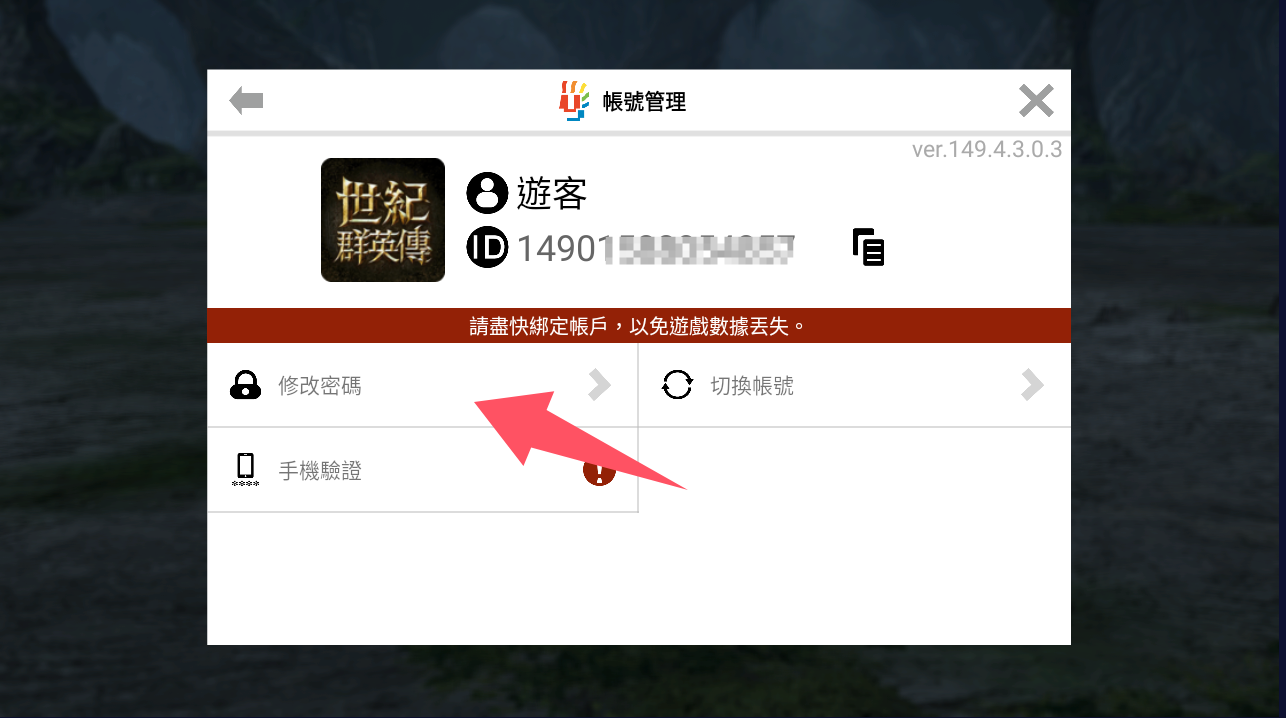
Note: Take a screenshot of your Guest account and password on your device. You can use it if you forget your account or password.
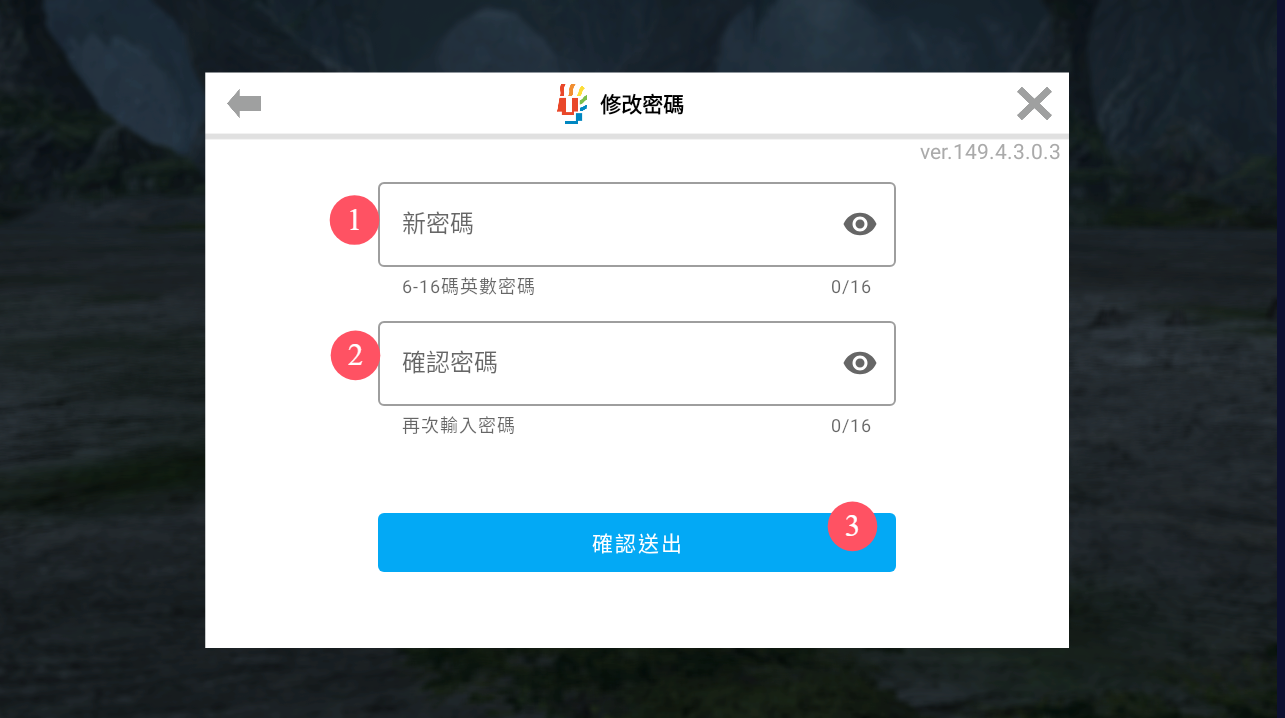
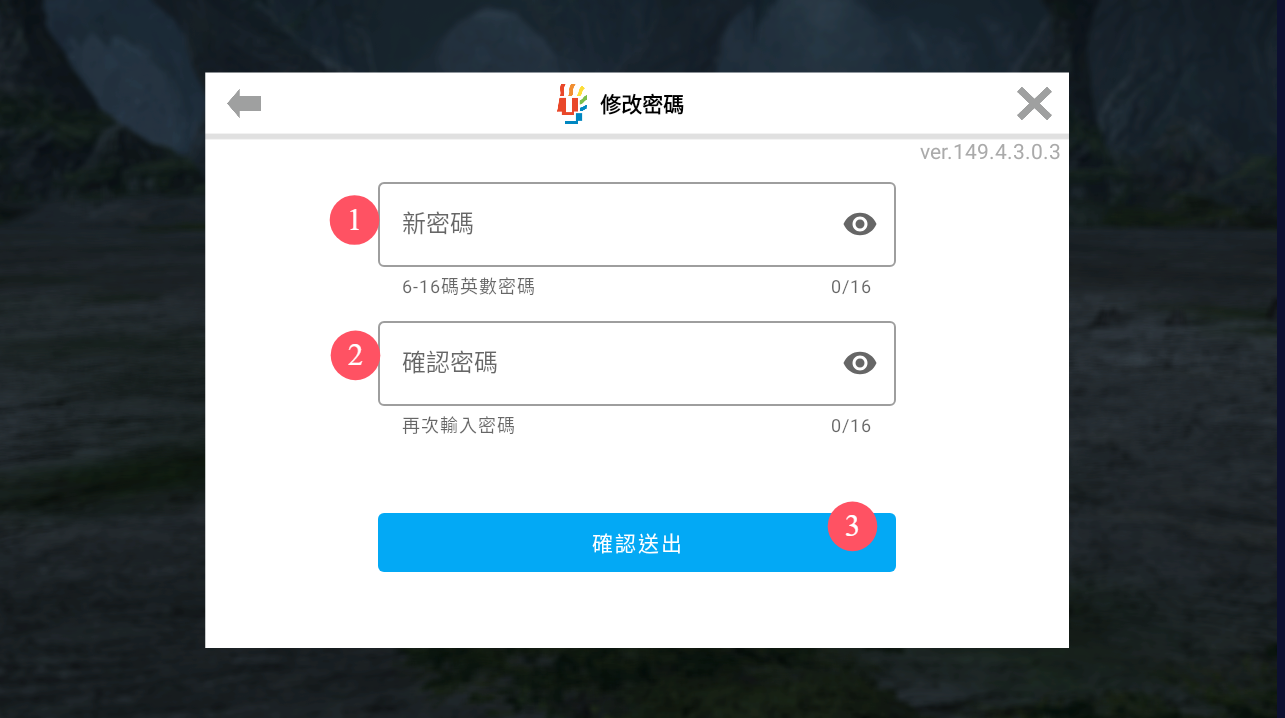
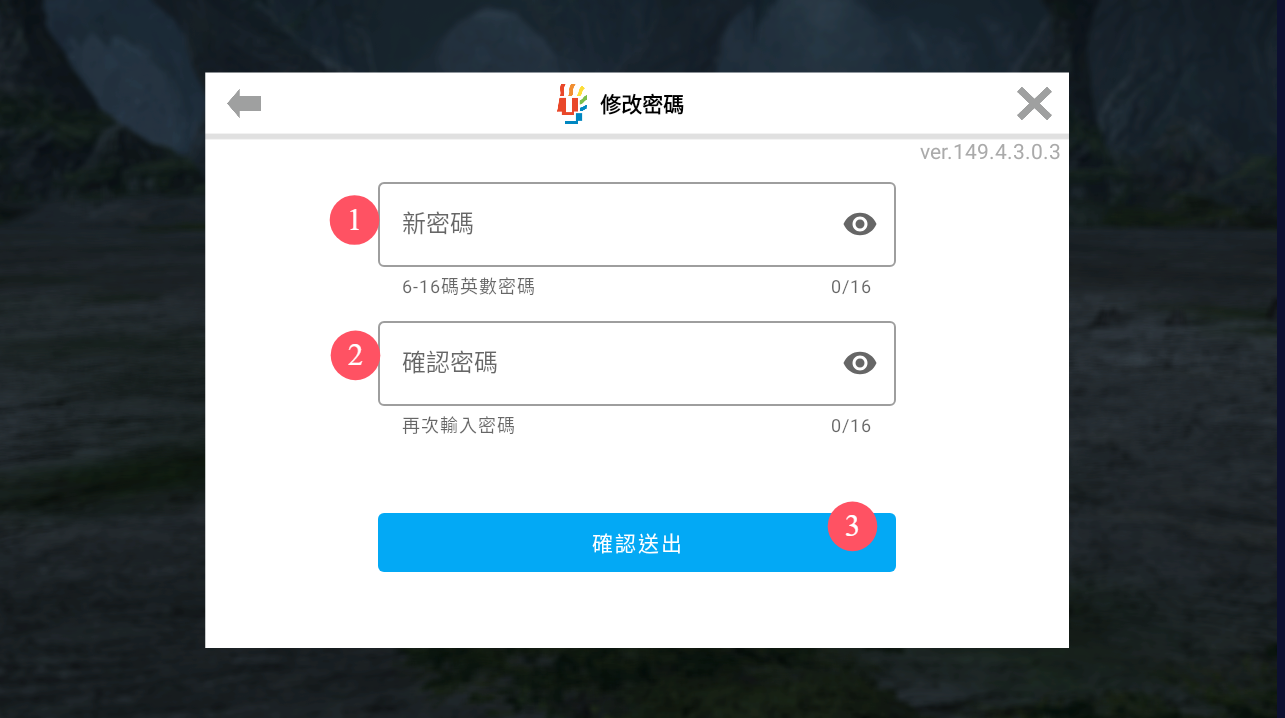
Step 5: Open your PC version and choose "ID Login".
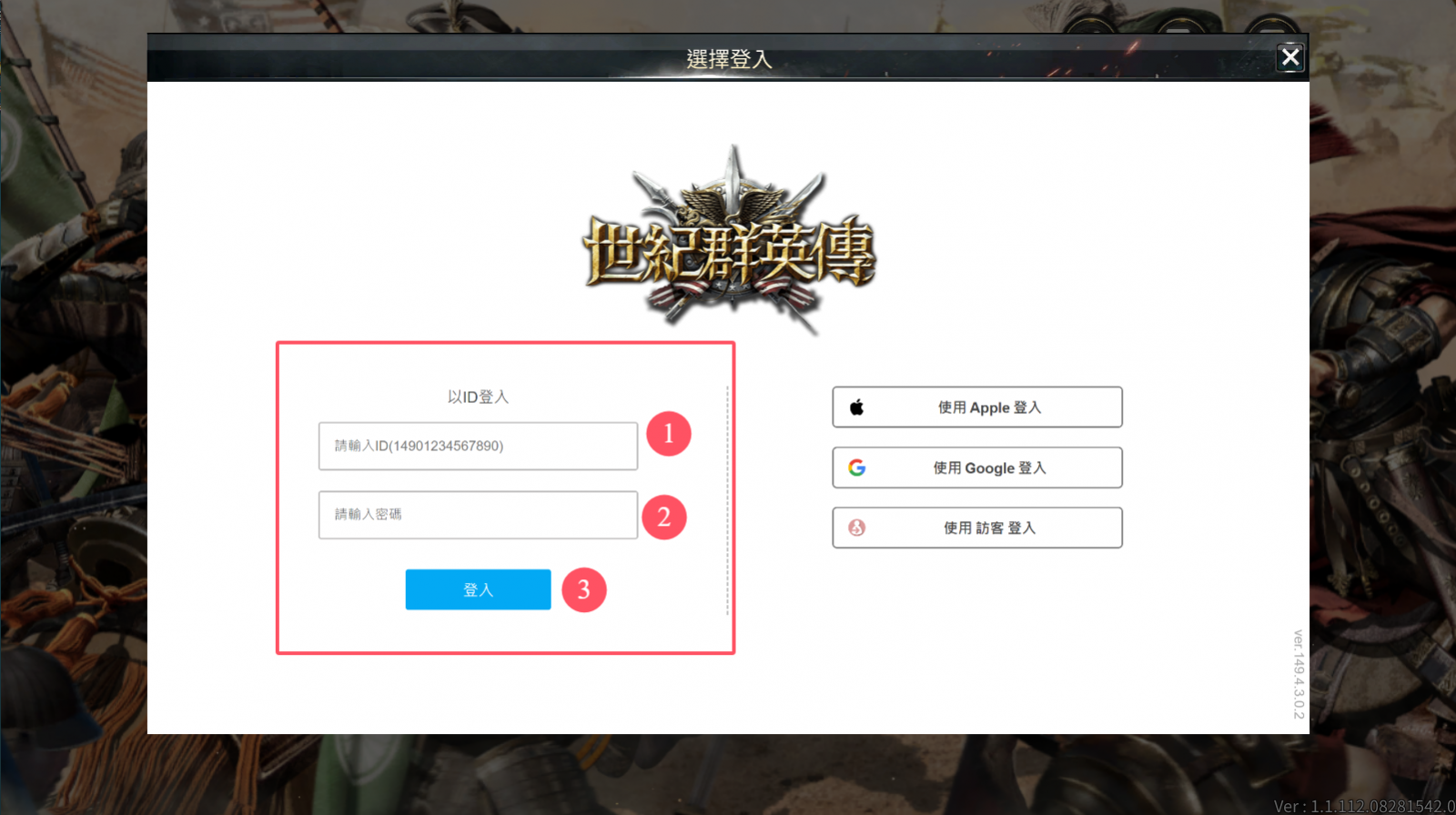
Step 6: Enter your Guest account and password to log in.
※ Even if your account is linked to a platform (e.g., Google, Game Center), you can still change your password in Account Management to obtain a set of credentials that can be used for Guest Login across devices.
May you have great success in your conquests!